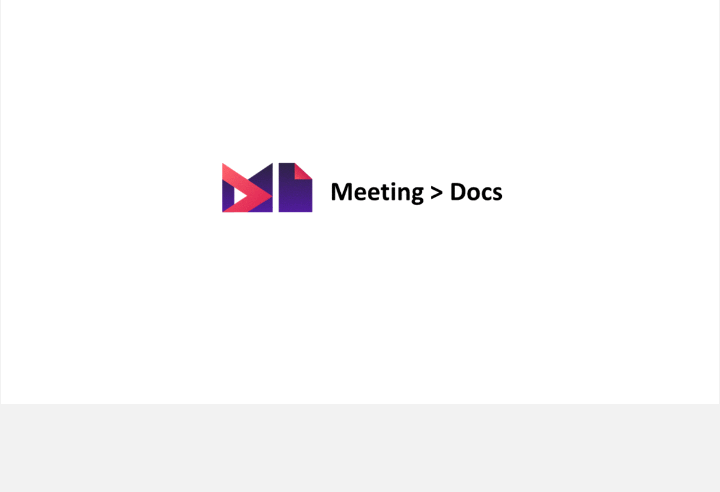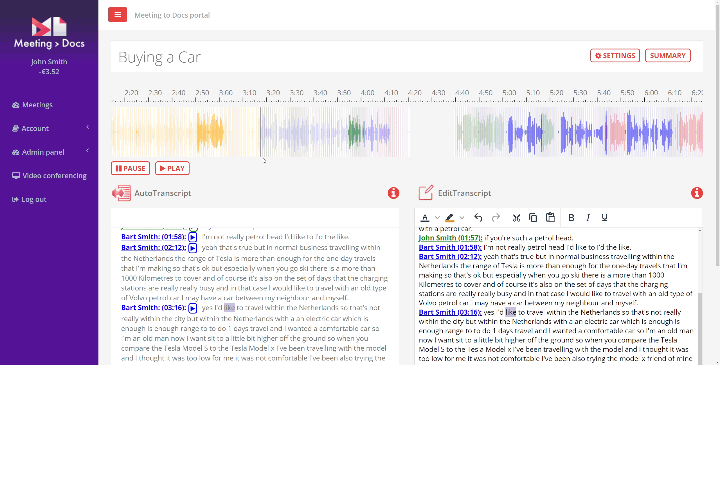Recording
The host clicks the Create/Join Meeting button on the M>D site and may schedule a meeting; having a name, planned date and time, and the language that will be spoken. The M>D server will produce a link and a meetingID+password. The host will send these meeting details by Email to all participants as an invitation.
The recording is started/paused/ended by the host of the meeting. While pausing the recording the video conference will continue uninterrupted, thus allowing some off the record discussions. Participants are requested to sit in a not too noisy environment, for optimal microphone performance.
When the meeting is ended all participants will get the message that audio is sent to the M>D server. Do not switch-off the laptop before you have the confirmation that all recordings are transferred. Your data is only used for transcribtion purposes.