
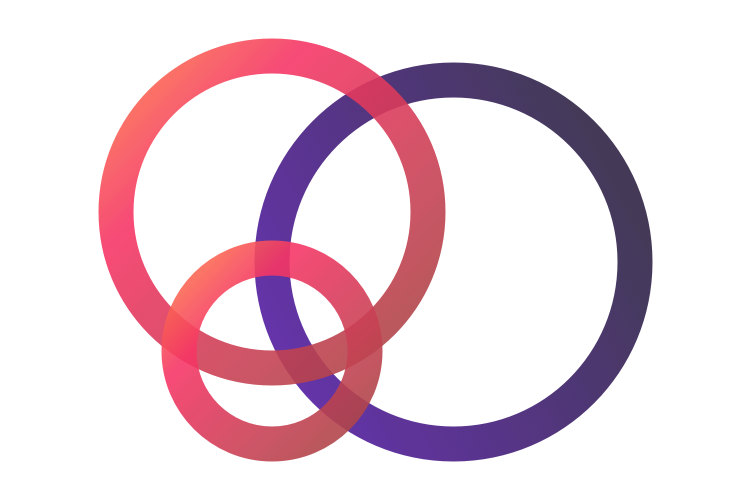
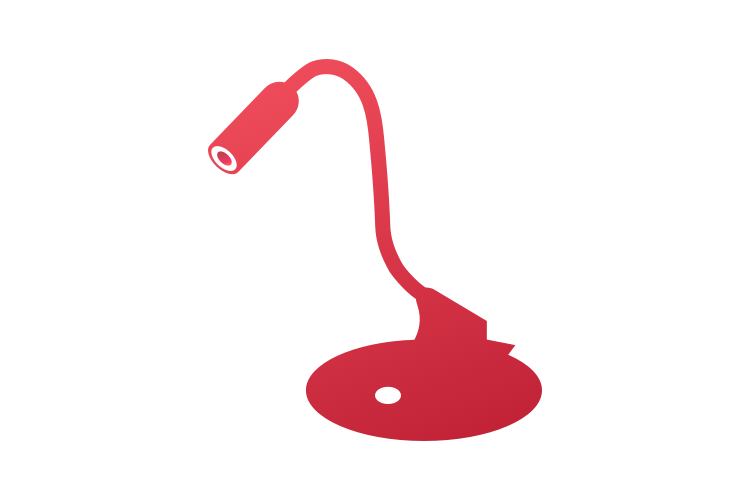
State-of-the-art Video Conferencing
Meeting to Docs is based on one of the most renown video conferencing systems. All the features are there. HD audio and video, End-to-end encryption, up to 50 participants per meeting, multiple participants can share their screens simultaneously, and so forth.
The service is hosted in Europe, notably the Netherlands. However, you can have your own, on premise and private label installation of M>D. Please contact us! Extra features as real-time closed captions and live stream meetings are also on request.
Meeting with an impact, no sweat
The results of the meeting, reflected in the minutes, should be accurate and comprehensive.
M>D will generate an extremely good AutoTranscipt of what is said in the meeting. Special audio recording technologies produce crystal clear recordings, optimized for automatic speech-to-text conversion.
The AutoTranscript will be typically 95% accurate. The M>D workbench enables editing the AutoTranscript to a 100% accurate version, while listening to the original audio.
On the M>D workbench, parts of the Transcript may be highlighted. These marked fragments will be automatically transferred to the summary or concept minutes. Some last polishing and done: the most accurate minutes of a meeting made with a minimum effort. The computer has done most of the job.
Recording Technology is prime
The outstanding quality of the AutoTranscript is due to refined recording technology. The laptop of every participant is the recording device. M>D captures the microphone signal in a pure non-filtered and non-compressed format. The recordings are automatically send to the M>D server. The audio is not streamed over the internet, so there’s no band-width restrictions or disruptions due to connection glitches.
After some additional audio processing and optimization, the recordings of every single participant are fed separately to a Speech-to-Text Engine. The StTE has to adapt per run to just one voice only. This again enhances the quality of the AutoTranscript.
The sound bites are henceforth converted to text fragments. The text fragments are than reassembled into one document: The AutoTranscript of the meeting.

